Secure File Upload
Select multiple files at once to avoid entering your name / email multiple times.
(Unfortunately this is not possible if taking pictures on a phone, our apologies.)
If you are accessing this website from a phone there is the option to take a picture with the camera.
PLEASE TAKE VERY LEGIBLE PICTURES IN BRIGHT LIGHTING. If you can’t read it, we won’t be able to either.
We will be in touch once we go through the documents if we have any questions or need additional information. Call us if this is an emergency.